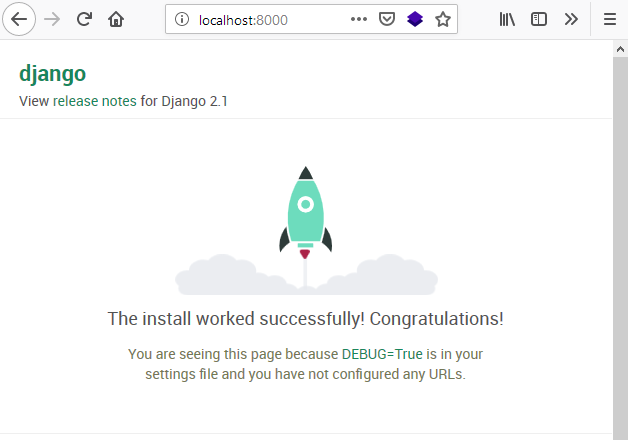How to install django 2 on windows 10/8/7. So, in order to install Django 2 , you need to have python installed already on your operating system.
Download & Install Python
Follow this python download link to download & install the latest version of python on your windows 10/8/7 operating system.
https://python.org/downloads/Verify python & pip installation with command prompt
python --version
python -V
pip --version
pip listLet’s create virtual environment on Windows 10
Launch your command prompt, without changing the directory run the commands below
pip install virtualenvwrapper-winmkvirtualenv env_nameNow, close the command prompt and relaunch it to activate the python environment, run the following command
workon env_nameAfter installing python, pip and virtual environment wrapper on Windows OS, we created the virtual environment and activated it. Now, let’s install the django 2 on Windows 10.
Stay in the activated python virtual environment, run the following command to install latest version of django
pip install djangoLet’s create our first Django app
From the activated virtual environment, run these following the command to create django project, change directory into the django project, run the django development server, and load the app on the browser.
djnago-admin startproject project_namecd project_nameTo run django development server
python manage.py runserverNow, launch your preferred browser, and navigate to http://localhost:8000