This post will help you get you started with WordPress plugin development. You’ll understand how WordPress plugin work and how to create a simple WordPress plugin with a few functionality that’ll enhance your WordPress blog, site, or WooCommerce store.
We’ll using most commonly used WordPress hooks and actions to create our plugin to understand the process and then you can easily add more features and functions to your WP plugins.
Download PHP 7 eBook For Free
Why WordPress plugins?
This is very important to understand why WP plugins are awesome and why you should add your custom or additional features and functionality in WordPress plugin and not in your WordPress Themes. The answer is simple; first – it’s a modular approach that makes new features and functionality plugable to your WordPress website, which saves development cost and maintenance cost too and secondly – plugins don’t have to do anything with WordPress theme development; your theme remains untouched and this modular and plugable approach lets you change your WordPress theme easily without a need of a developer.
Naming a WordPress Plugin and Files within
If you are going to create WordPress Plugin manually, then you convention is that plugin folder must match with one php file in the folder, where you will define plugin meta data.
Download PHP 7 eBook For Free
wp-cli scaffold plugin optin-form
You also create or scaffold your WordPress Plugin with wp-cli, this is how the files and folders look within a plugin directory.
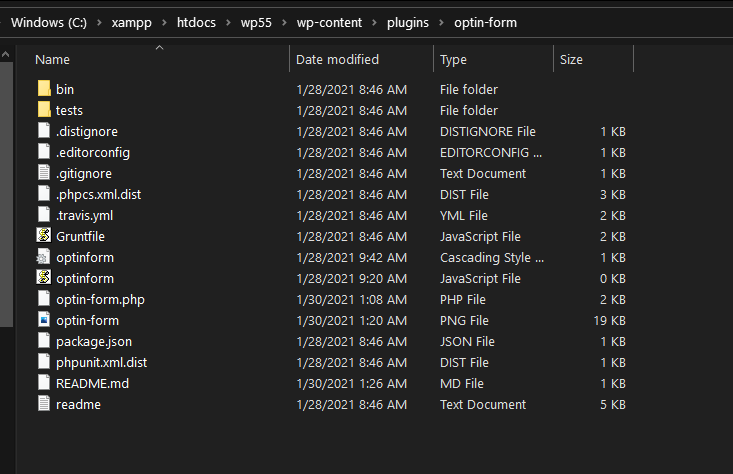
Manually Create WP Plugin
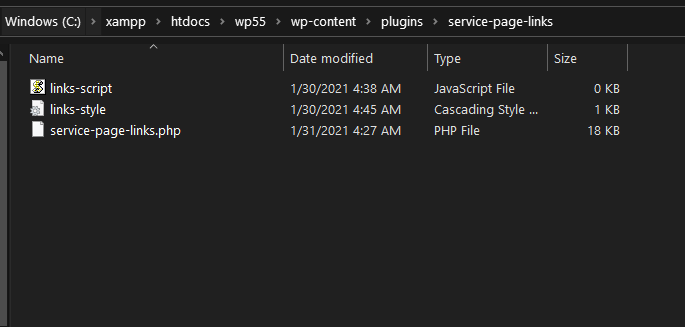
To create WordPress plugin manually, we need to create a new folder with your plugin name, without any space between words, replace spaces with dashes, and create a php file with the plugin folder name, and define your plugin meta data like below.
<?php
/**
* Plugin Name: Service Page Links
* Plugin URI: https://tubemint.com/
* Description: This plugin creates dynamic links
* Author: Amulya Shahi
* Author URI: https://tubemint.com/
* Text Domain: Service Page Links
* Domain Path: /languages
* Version: 0.1.0
*
* @package Service_Page_Links
*/
This main WordPress plugin file acts more like WordPress theme’s functions.php file, you can put all your logics and import all other files and packages.
Download PHP 7 eBook For Free
Enqueuing Styles and JavaScripts in WP Plugin
To enqueue styles and javascript, we use the default style and script enqueue methods that are used in functions.php file for a theme. Except we use plugin_url() method and __FILE__ as an argument to this method, like below.
function enqueue_service_page_links(){
wp_enqueue_style('related-styles', plugins_url('links-style.css', __FILE__));
wp_enqueue_script('related-script', plugins_url( 'links-script.js' , __FILE__ ), array(), true, 200);
}
add_action('wp_enqueue_scripts','enqueue_service_page_links');WordPress Custom Plugin Developer
If you need a WordPress custom plugin developer with proven skills to help you in your projects, here is my recommendation that will save time and money too. He charges only $40 for a custom WordPress plugin and as your plugin becomes complex he may increase the price.
Overall good experience with wp plugin developer.
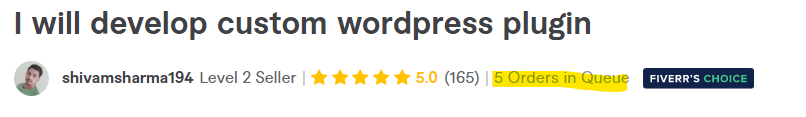
WordPress Plugin Development Cost
WordPress plugin development cost will defer country to country but if you live in country where living cost and labor cost is higher than country like India, Pakistan, and Bangladesh. I have been working with many WordPress theme and plugin developers recently and I have hired WordPress developers from all these three countries and come to this conclusion that I only work with a few hand pick developers because of code quality and cost.
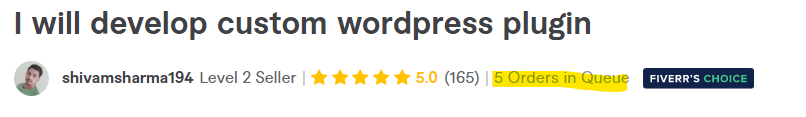
Depending upon your WordPress plugin requirements and complexity, cost may vary but generally it start from USD $40 for a WordPress press plugin.
