This post will help delete Plenty of Fish – your POF account using its web app aka website on the browser.
Sign in to pof.com with your username and password in your preferred web browser.
I assume that you are logged in with your username and password on the website and now you want to delete your pof account permanently.
Towards deleted your pof account
Scroll down to the bottom of the page and look for Help then click Help Center
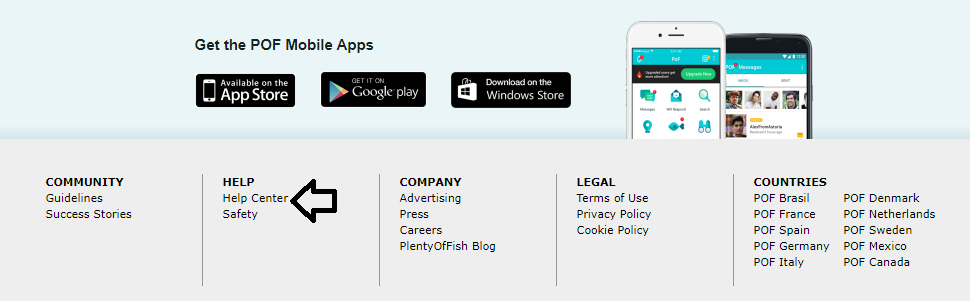
On the right top under Profile FAQ, look for Remove Profile and click it
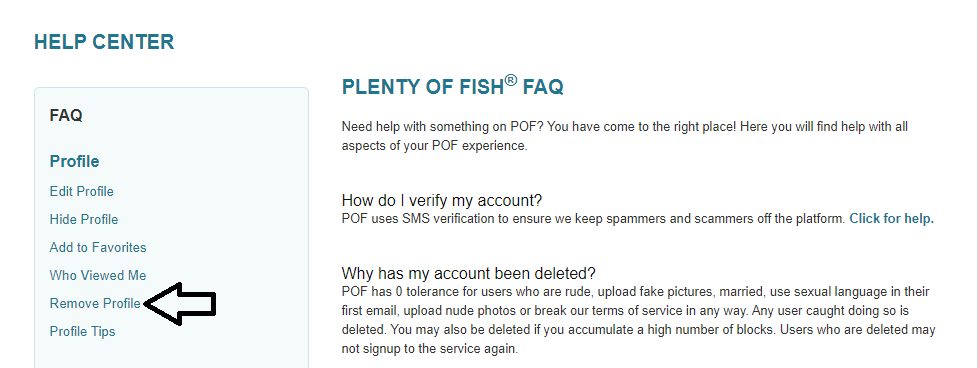
Delete or Hide Your POF Profile
Now, you are on Delete Your POF Profile page. Here there are two options for you, dear valued POF user; you can Hide or Delete your POF account. Just think again and click the right link now.
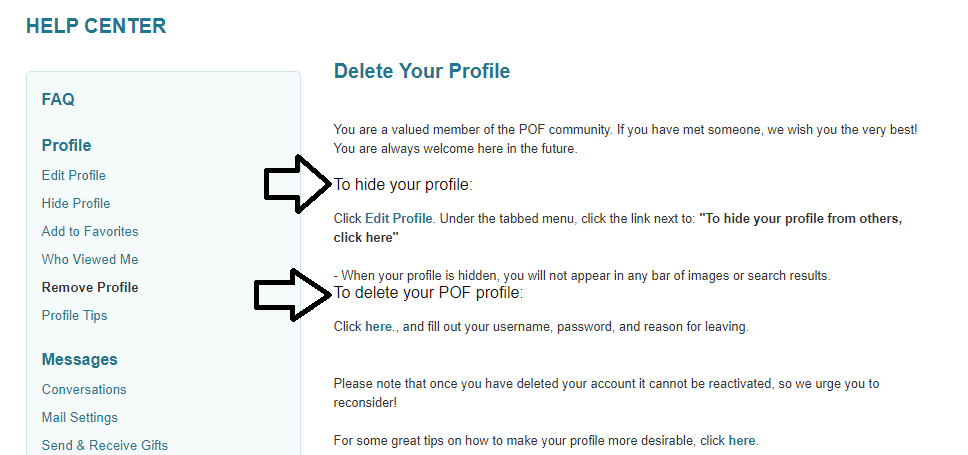
…..HOWEVER,
I would suggest you hide your profile if you have not found your partner yet, because after deleting your POF account if you reconsider POF in future you will have to Register again and that would be time consuming.
Good Luck… 🙂
