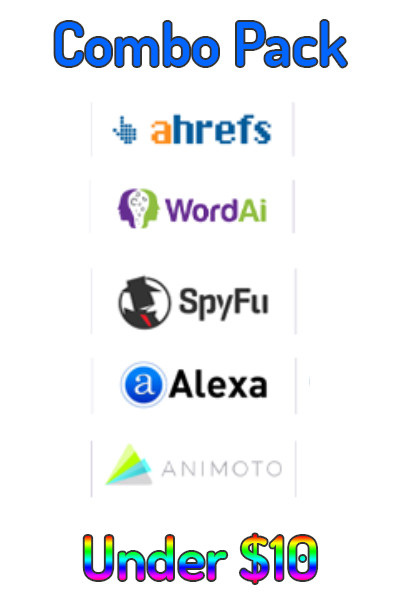What are Internal Links?
Internal links are type of hyperlinks, basically html anchor tag links that direct a site-visitor to a desired, yet relevant, page, post, product, services, a relevant term, image, video etc within the website and sometimes on the same page.
Creating Internal Links means breaking your content into meaningful distributable pieces.
To create an internal link an HTML anchor tag, <a href=’ target page URL’>anchor text </a> is used, there are a few more attributes that can be added to the <a></a> tag, that are proven to be good for on-page SEO.
HTML anchor tag semantic attributes are
- title
- role
Why Create Internal Links?
Creating internal links within website pages/posts/categories/products establishes a relevant relationship, this relationship helps search engines understand your content better.
The other WHY is that when other websites start linking to a specific page, post, category, or media, search engines push that most external link earning page up in the search results. In other words, the value of that page increases in the eyes of search engines. And you can take advantage of this increased value of that particular page by linking to or from other pages of your website. Also, called passing link juice.
Types of Internal Links for SEO
After years of experiment I came to know that there are several types of internal links that can be created on a website. Luckily, Google, Bing, Yahoo, other search engines and most importantly your site visitors love them, if done properly.
Here are the types of internal links, that you can be created to enhance the user experience and beat your competitors over time.
- Endpoint Internal Links (Google loves it)
- Internal Links on the page
- Silo Structure Internal Links
- Relevant contextual Internal Links
- Navigational Internal Links
- Media Internal Links
SEO Benefits of creating internal-links
The primary benefit of creating internal link is that you will make more money. The secondary ones are…
- Search Engines (Google, Bing, Yahoo) start ranking your pages for multiple keywords
- Visitors may stay longer on your website
- May also increase conversion rate
- May decrease bounce rate
- A better UX
- Internal Links help you establish your blog/site as an authority
This can be achieved only with hard work or by hiring someone who knows how internal links are created.
It’s advised that every project must be carried forward keeping the internal linking strategy in mind. However, a lot can be achieved pre and post content creation.
How to Create Internal-links
Depending on the type of internal-link you want to create, you should think technically how the internal-links are going to be created efficiently, making sure that created internal-links will make sense to your visitors and they will be worth clicking by your visitors.
You better create internal links manually, but a portion of task can be done using AI software these days.
If you are using CMS like WordPress, Drupal, Joomla, etc, or ecommerce tools Magento, Shopify, etc. These tools will make creation of internal links easier.
Creating Internal Links in WordPress Manually
To create internal links in WordPress; you just need to edit every page and post and in case of WooCommerce every product page. Read all the content line by line and whenever you see a keyword or phrase that might be relevant to other pages, posts, and products within your site, copy the keyword/phrase and press ctrl + k and type that keyword/phrase in and choose the most relevant page/post/product and you are done.